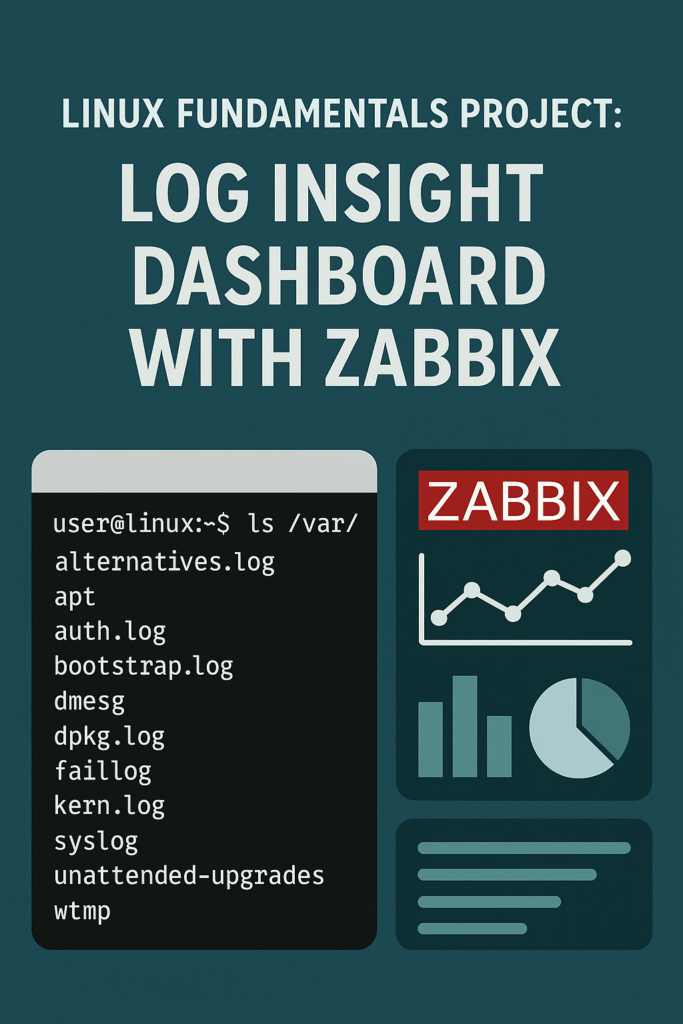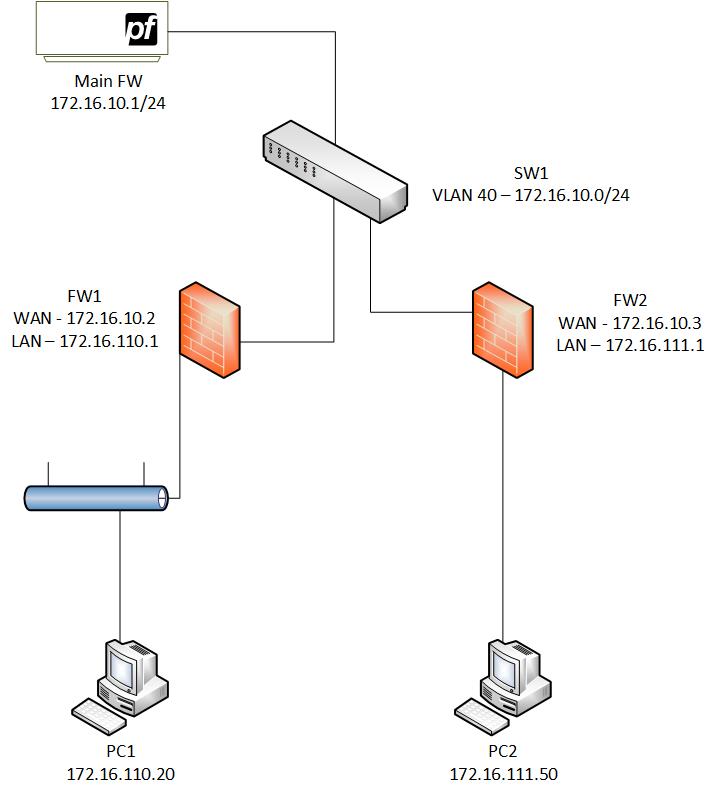Creating a Trunk Port on a Brocade ICX 6430
Introduction In my home network, I use Ruckus/Brocade switches running the FastIron OS. I currently have an ICX 7150 and an ICX 6430, each running different versions of FastIron. I constantly find myself re-learning that on older versions of FastIron, configuring a port to pass both untagged and tagged traffic works differently than it does […]